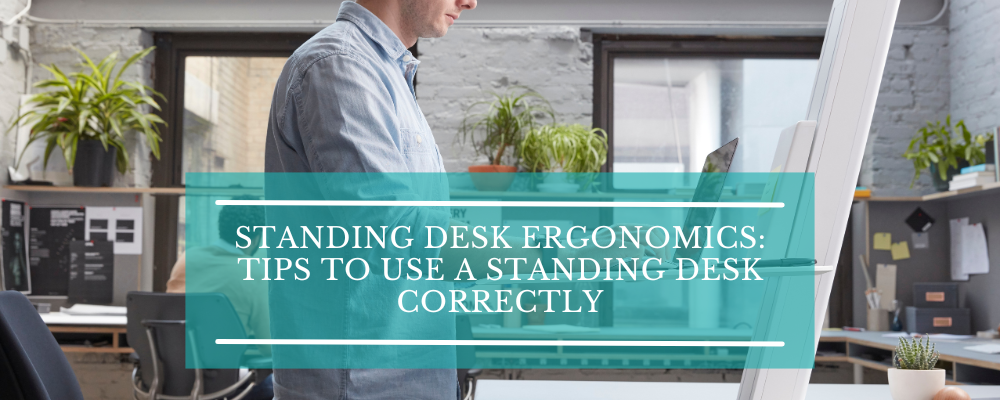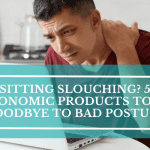Sitting all day chained to your desk is a recipe for disaster. Multiple studies1 have shown a strong link between prolonged sitting and a variety of health problems, from back pain and obesity to an increased risk of heart disease and diabetes.
The solution gaining massive traction is the standing desk. Standing desks are in vogue now, and for good reasons. They offer a plethora of benefits for overall health and well-being. But let’s be honest: adjusting to a standing desk can be a little awkward at first. You might find yourself slouching, your feet aching, and wondering if you are doing it correctly.
Don’t worry—we all have been there. This blog post gets into expert-proven tips for using a standing desk correctly to help you transition smoothly and comfortably into a standing desk routine.
Whether you’re a seasoned remote worker or an office dweller just starting out, these standing desk ergonomics tips will help you strike the right balance between sitting and standing, ensuring your body feels incredible and your mind stays sharp throughout the day.
Maintaining Proper Posture While Using Standing Desk
This is one of the most crucial tip for using a standing desk correctly. Maintaining proper posture while using a standing desk is essential for long-term comfort and productivity. Start by standing with your feet shoulder-width apart to evenly distribute your body weight and promote stability. Keeping your knees slightly bent can help prevent stiffness and discomfort during extended periods of standing.
Focus on keeping your shoulders relaxed and your spine in its natural curve to minimize stress on your back and maintain optimal alignment. This posture not only reduces the risk of discomfort and fatigue but also enhances focus and productivity throughout the workday.
By consciously maintaining good posture at your standing desk, you can support your overall well-being and work more efficiently. Remember to take regular breaks to stretch and move around, allowing your muscles to relax and rejuvenate. With proper posture and healthy habits, you can make the most of your standing desk setup, optimizing your work environment for improved comfort and productivity.
Adjust the Desk and Screen
Another critical (and basic) rule while using standing desks correctly is to adjust the desk height and computer screen position to improve comfort and reduce injury risk while working. So, how tall should a standing desk be to achieve optimal ergonomics and support your well-being?
To ensure proper ergonomics for a standing desk, begin by adjusting the desk to align with your elbow height, ensuring your elbows form a 90-degree angle2. with the floor, promoting proper posture and reducing strain on your wrists and shoulders. Finding the correct height for standing desk is key to maintaining comfort throughout your workday.
Additionally, For the screen position, place it at least 20-28 inches away from your face, so it won’t affect or strain your eyes. This distance allows you to focus on your work without straining your eyes or neck.
Lastly, you need to tilt the screen 10-20 degrees above eye level so it doesn’t put much strain on your neck. This slight adjustment ensures that you maintain a neutral neck position while working, minimizing the risk of discomfort or injury.
Remember, finding the proper height for a standing desk and screen position is a personalized process. Following the recommended ideal standing desk height and positioning may help you avoid poor posture issues.
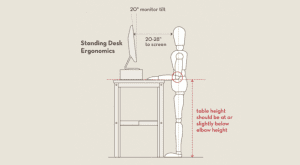
(Image Credit: https://alphacolin.com/)
Buy an Anti-Fatigue Mat
Including an anti-fatigue mat in your workstation is one of the another best tip for using a standing desk. Despite the numerous benefits offered by standing desks, prolonged standing can lead to discomfort and fatigue. That’s where anti-fatigue mats come in. These specialized mats provide cushioning and support, reducing the strain on your feet, legs, and lower back. By promoting subtle movements and encouraging better posture, anti-fatigue mats help reduce discomfort and improve circulation during extended standing sessions.
When choosing a mat, opt for one with sufficient thickness and a non-slip surface for added stability. Investing in an anti-fatigue mat can enhance your standing desk experience, making it more comfortable and ergonomic for prolonged use.
Modify the Keyboard and Mouse Position
The long working hours on the computer can result in musculoskeletal disorders (MSD) like Carpal Tunnel Syndrome3 (CTS). Maintaining proper wrist position while using a keyboard and mouse, whether sitting or standing, is a crucial standing desk posture tip.
When standing, your posture should be slightly more upright compared to when you’re sitting. This neglect of such differences in employees with frequent alternation of sitting and standing is a significant cause of ergonomic hazards like wrist pain and discomfort.
Therefore, when typing, you should always keep your keyboard and mouse at the same height and your wrists in a straight position. If your wrists still ache at some point, raise your keyboard appropriately with an adjustable stand and use a gel mouse pad for perfect support.
Use Computer Armrests
Computer armrests are invaluable accessories designed to enhance comfort and reduce strain while working at a desk. These supportive devices provide a cushioned surface for your arms, alleviating pressure on the wrists and promoting proper posture during extended computer use.
Studies4 have consistently demonstrated the benefits of using computer armrests in preventing shoulder and neck problems. By providing adequate support and reducing muscle activity in the arms and upper back, armrests help maintain optimal alignment and reduce the risk of musculoskeletal disorders (MSDs) associated with prolonged desk work.
One of the key advantages of using armrests is the relaxation they afford to the muscles, allowing for more comfortable and ergonomic positioning. This relaxation helps mitigate fatigue and discomfort, particularly in the wrists and neck, which are common areas of strain for desk-bound individuals.
Incorporating computer armrests into your workspace setup can complement the benefits of a standing desk, especially for individuals experiencing wrist and neck pain. By optimizing comfort and promoting proper ergonomics, armrests contribute to a healthier and more productive work environment.
Take Regular Breaks
Although spending time standing up is healthier than sitting, it’s still important to take breaks to move and stretch, clear your mind, and rest your eyes. Whether it comes naturally or if it is an automated reminder, some people take those small breaks easily, while others might still find it hard.
A wonderful alternative is to install reminder software on your computer or download a break reminder app on your smartphone for a few days, so you can get used to this habit and take regular breaks without reminders soon.
Remember, a sit and stand up desk shouldn’t eliminate sitting altogether; it’s about promoting movement and healthy posture throughout the day. Embrace breaks as mini-resets, allowing your body to recharge and prevent fatigue. Stand up and stretch, walk around the office or your house, or simply sit for a bit and re-energize.
Read More: Benefits of Ergonomics in the Workplace
Keep your Back and Head Straight!
Implementing this standing desk tip is a wise decision. Leaning on your standing desk comes out as a common habit, and we can’t blame you for it. However, it reduces or completely cancels the benefits of incorporating standing desks into your workspace.
To achieve the ideal standing desk posture:
- Engage your core: A solid core provides stability and helps maintain proper posture throughout your workday.
- Maintain a neutral spine: Avoid slouching or arching your back. Stand tall, keeping your shoulders relaxed and pulled back slightly.
- Head position: Keep your head balanced directly above your shoulders. Avoid tilting your head forward or straining to see your monitor.
While following these standing desk posture tips, you might feel awkward initially, but with practice, maintaining a tall and straight posture will become second nature.
Switch Between Sitting and Standing
Extended periods in any single position, whether sitting or standing, can hamper musculoskeletal health5 and cause cancer, type 2 diabetes, and cardiovascular disease (CVD)6. Experts recommend switching between standing and sitting positions throughout the workday to use a standing desk correctly.
For instance, limiting uninterrupted standing to about 40 minutes7—without a break—reduces the risk of developing muscle and joint aches from prolonged standing. In addition, simply replacing an hour of sitting with an hour of standing daily8 improves fat and cholesterol levels.
The ideal ratio of sitting to standing varies based on your fitness level and pre-existing conditions. So, better listen to your body and adjust your routine accordingly.
Read More: Standing Desk vs Ergonomic Chair! Let’s Find Your Ideal Setup
Include Standing Desk Accessories
Standing desk ergonomics are revolutionizing workplaces, offering a range of health benefits that combat the downsides of a sedentary lifestyle. However, it may not solve all ergonomic issues related to computer use. To truly maximize the advantages and prevent discomfort, having the right accessories is crucial. Some of the key standing desk accessories include:
- Adjustable Keyboard Tray: Maintaining proper posture is vital while standing. An adjustable keyboard holder lets you position your keyboard at an ergonomic height, reducing strain on your wrists and shoulders. It’s mounted below the desk to help you adjust your keyboard to a suitable height for typing. Ideally, the keyboard tray should be at elbow height for both standing and sitting.
- Monitor Arms: Eye strain and neck pain are common issues when using a standing desk without proper monitor placement. When the screen is too high, you tilt your chin up, and when the screen is too low, you tilt your chin down. All these awkward positions adversely impact your overall health. Ergonomic monitor stands let you elevate your monitor to a comfortable viewing height, ideally slightly below eye level. This promotes better posture and reduces neck and eye strain.
- Footrest: While standing offers many benefits, it can lead to leg fatigue during long periods. An under desk footrest provides a place to rest your feet occasionally, promoting better circulation and reducing lower back strain. Opt for an adjustable footrest to customize the angle and height for optimal comfort.
- Ergonomic Chair: Even with a standing desk, sitting is inevitable. Purchase an ergonomic office chair that provides proper lumbar support and allows for adjustments like seat height, armrests, and tilt. This ensures comfort and reduces back pain during seated work sessions.
- Desk Organizer: Maintaining a clutter-free workspace is essential for focus and productivity. Standing desks can have limited surface area, so a desk organizer helps keep essential items within easy reach while minimizing desktop clutter. Consider organizers with trays, compartments, and pen holders for a streamlined setup.
- Cable Management System: A cable management tray and cord organiser system helps organize and hide cables, creating a clean and professional workspace. This includes under-desk trays, cable sleeves, or even a standing desk with built-in cable management channels.
- Standing Desk Converter: A standing desk converter is a convenient platform that sits atop your current desk, instantly converting it into a standing workstation. Not everyone has a dedicated standing desk. This budget-friendly ergonomic product lets you experiment with standing without a total desk commitment.
- Wrist Rest: Wrist rests provide support while typing, reducing strain and preventing CTS. Additionally, they promote proper wrist alignment to minimize discomfort during extended periods of typing.
- Lighting: Proper lighting is paramount for any workspace, but it is especially vital for standing desks where shadows may be more prominent. Invest in a well-designed desk lamp that provides adjustable brightness and reduces glare on your screen.
Read More: Benefits of Standing Desks for Productivity and Improved Health
Power Up Your Workday With Standing Desk Ergonomics
Standing desk ergonomics are crucial for maintaining proper posture and preventing discomfort during prolonged standing sessions.
Adjusting to a standing desk might take some time, but it’s worth it for your health! This blog gave you some crucial tips from experts on using standing desks correctly. Remember to stand with good posture, adjust your desk and screen heights, and take breaks to move around. Consider an anti-fatigue mat for extra comfort.
The most important thing is consistency and balance! Don’t stand all day—switch between sitting and standing throughout the workday. Find a routine that works for you. Integrating standing desks into your workspace can lead to improved productivity and better overall health outcomes.
FAQ
1) How Can You Comfortably Maintain The Natural Curves In Your Back While Working At A Standing Desk?
Standing desks can be healthier than sitting for long periods of time since they promote good posture, alleviate back pain, and encourage exercise. Standing desks help to reduce the hazards associated with extended sitting, such as obesity and cardiovascular disease. However, standing for an extended amount of time can be uncomfortable and straining. The healthiest technique is using a standing desk in conjunction with regular sitting breaks and mobility. Alternating between sitting and standing, while adhering to basic ergonomic standards, is essential for gaining overall health advantages.
2) How Long Does It Take To Get Used To A Standing Desk?
Adjusting to a standing desk usually takes 2 to 4 weeks. Initially, you may feel discomfort or fatigue in your legs and back as your body adjusts. To ease the transition, begin with standing for 15 to 30 minutes at a time and gradually increase as your endurance improves. Make sure your desk is appropriately positioned to reduce strain, and use an anti-fatigue mat for extra comfort. Incorporate mobility and stretching throughout your day to help you adjust and avoid stiffness. Most consumers experience a smoother transition after implementing these strategies.
3) How Long Should You Stand At A Standing Desk?
Experts recommend that you stand for 15-30 minutes per hour while utilizing a standing desk. Begin with shorter intervals, then gradually increase your standing time as your body adapts. To avoid weariness, alternate sitting and standing throughout the day, paying attention to your body’s cues. Incorporate exercise and stretching to improve comfort while maintaining productivity. The idea is to strike a balance that meets your own demands and work style while minimizing long periods of inactivity.